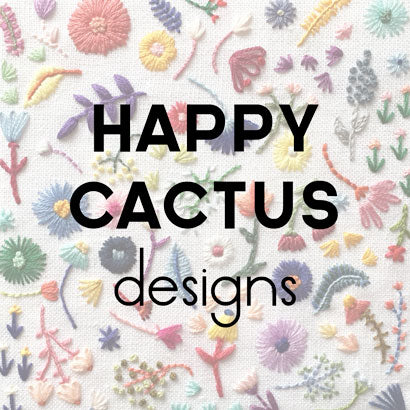October 24, 2013

Posting photographs on your business' Facebook page is a great way to attract customers and share products. The tricky part is knowing what size photos work best on the site. I've pulled together a quick list of all of the various photo sizes for posting and sharing images on Facebook. Here's a cheat sheet to help you out!
COVER PHOTO: Displayed at 815 pixels by 315 pixels. You can upload a photo double that size (1702 pixels by 630 pixels) for better quality and Facebook will resize it. Facebook lets you have up to 20% of the photo have text in it. Read more about the do's and don'ts of cover photos here.
PROFILE PHOTO: Displayed at 180 pixels by 180 pixels. If you upload a rectangular image, it will be cropped on the sides so it fits to the square shape. It's important to remember that your profile image will be seen around Facebook - on pages you like or common on and in your fans' newsfeeds, so make it eye-catching!
PHOTO ALBUMS: Displayed at 960 pixels by 720 pixels up to the maximum upload size of 2048 pixels by 2048 pixels. When you upload photos to an album, check the "high quality" photos box so you are posting the highest resolution photos to your page.
TIMELINE PHOTOS: Displayed at 403 pixels by 403 pixels. Keep in mind that if you have rectangular images, it will only display the center of the image, so keep the most important content of the photo in the center.
APP ICONS: Displayed at 111 pixels by 74 pixels. I recently designed custom icons for the Twitter, Newsletter, and Shopping apps on my Facebook page which makes my page more cohesive and pleasing to the eye. Here's an easy tutorial for creating your own icons.
Read more small business posts about using Facebook here.