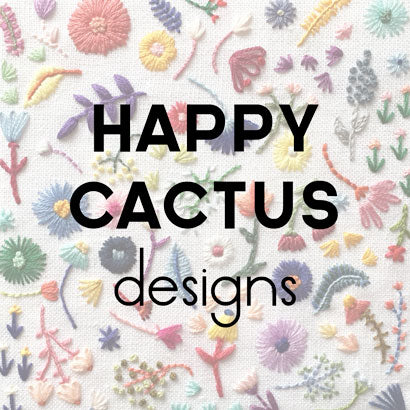September 06, 2012

- Create a bio. I keep my bio short and sweet - "Owner/Designer behind Happy Cactus Designs - Hand Drawn Paper Goods - Stationery & Greeting Cards" and include the URL to my website. In the weeks leading up to the National Stationery Show, many designers include their booth number in their bio.
- Be authentic. It's great to use Twitter to promote your own business and share updates on new products and other relevant company news. At the same time, none of your followers wants to read tweets that are only about you. Just like Facebook, it's best to balance self-promotion with sharing other content.
- Don't be afraid to join the conversation! Part of what makes Twitter fun is you can quickly correspond with others. A lot of people use Twitter to crowdsource requests for information. Before the National Stationery Show, I ended up meeting and tweeting with a number of other stationery designers. It was so fun to finally meet in person! I've even been able to use Twitter to network with journalists which resulted in press mentions.
- Use a management app. I rarely use the actual Twitter web interface to post tweets and read my stream. I prefer Tweetdeck, a social media dashboard that lets you send and read tweets, view profiles, and search hashtags. It's also integrated with Facebook, so I can manage and follow what's happening on both platforms from one dashboard. I've heard Hootsuite is also a great service.
- Use hashtags strategically. Hashtags are words or phrases preceded by the hash symbol (#) and can add context to your tweets. Many events these days have their own hashtags, as well. Around May, you'll start seeing a slew of #NSS hashtags relating to the National Stationery Show.
How do you like to use Twitter?