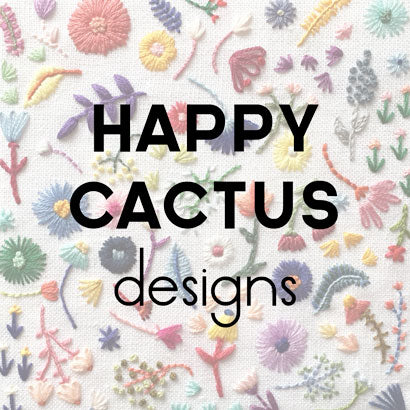December 10, 2013
When I first began Happy Cactus, all of my designs were one-of-a-kind, hand-drawn and hand-colored by me. Knowing that I wanted to produce cards in greater quantities at a faster rate, I was well aware that I needed to learn how to use Photoshop, Illustrator, and other Adobe programs. These programs would allow me to manipulate my scanned drawings, color them, make patterns, and lay them out so they are print ready.
I decided I needed to dive in and learn how to use the Adobe Creative Suite of software programs on my own. Many people are surprised to learn that I was able to become proficient in using these programs without some formal classwork. I was moving across the country at the time, so I taking an in-person class was not an option.
Here are the resources I recommend if you have little to no experience with Adobe's software and have the initiative to teach yourself and practice your skills on a daily basis.
YouTube - It takes a lot of time to search through the clutter on YouTube to find the right tutorial. I recommend searching by keywords. For example, when looking for a video on how to make patterns using Illustrator, I would search "tutorial Illustrator patterns" and sift through the results. The quality of the videos vary, but I was usually able to find fairly good explanations of techniques.
Adobe - Adobe hosts a number of tutorials on their site. These are great starting points if you are looking for technical help, are just getting started, or want to learn some basic skills.
Lynda - Lynda was my best investment when I started out learning Adobe software programs. For a minimal monthly fee, you get unlimited access to high quality video tutorials. For the classes I took, the teachers provided clear, detailed instruction and many provided practice files. I designed my first wholesale catalog using InDesign without any previous experience solely using Lynda tutorials.
Skillshare - Skillshare is a newer website where experts from a variety of fields teach informal online classes. Classes are fairly inexpensive and usually focus on pretty specific topics. For example, if you want to learn how to digitize your own hand lettering, there's a class for that taught by Sean McCabe, a well-known hand lettering artist. Skillshare didn't exist when I was first learning these programs, but I've taken a few classes over the past few months to develop my skills and learn new techniques.
Through these various online resources, I now feel confident working on a variety of projects, from retouching product photos to creating a catalog to laying out greeting cards.