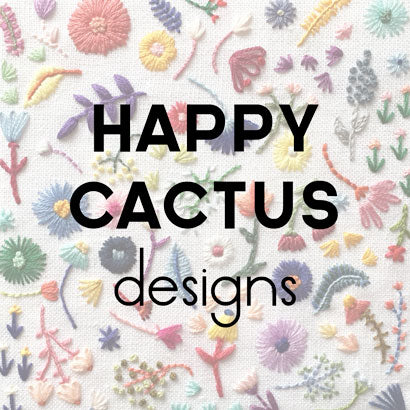PLEASE NOTE
Orders placed October 17 - 22 will ship October 23.
Subscribe to our newsletter and receive an exclusive list of Brannon's 6 must-haves for hand embroidery. When you subscribe, you'll be the first to hear about Happy Cactus Designs' new product launches, special promotions, and studio news.
November 29, 2012
I've written in the past about the steps I took to get a website domain and build an e-commerce site for Happy Cactus Designs. An equally important step I took was to sign up for a email address using my own domain. In my opinion, having an address such as you@yourcompany.com looks a lot more professional and established that yourcompany@gmail.com or using a personal email address. If you want your business to be taken seriously, look like a serious business.
While there are many solutions out there, I chose to use Google Apps for Business, a "cloud-based productivity suite." I already had Gmail for my personal email and previously used Google Apps for Business in two other work environments and knew it would best suit my needs for Happy Cactus. While the suite isn't free, it's worth shelling out a few bucks each month for the convenience it provides me.
One of the biggest perks about Google Apps is that everything is based in the cloud so I can access my email, documents, calendar, etc. from any device and any location. This also gives me a little more piece of mind - If my computer crashes or gets stolen, what would happen to all of my correspondence and files? I like knowing that all of my emails and important documents will still be there. I also like being able to tag and categorize emails by topics like clients, vendors, shows, and bills and easily search for a specific email (I probably do this at least three times a day).
What tips do you have for finding the right email solution for your small business?