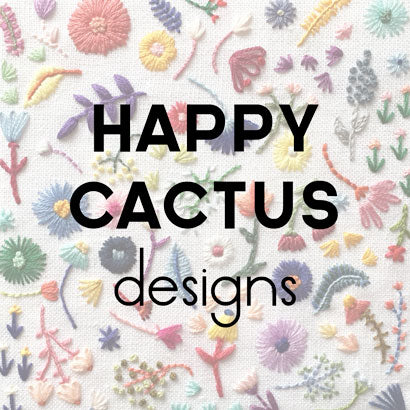January 14, 2013

Many of you have likely already fallen down the Pinterest rabbit hole. I've confessed to my love for Pinterest on the blog before and find myself visiting the site at least once a day. Well, did you know that you can have secret Pinterest boards that are seen only by you and anyone you privately invite to pin with you on that board? When you pin an item to a secret board, it's only seen by you; it doesn't show up on Pinterest to any of your followers. Pinterest released this new feature a few months ago and I love it. I'm all for public boards, but there are times when you don't want your followers to see everything you pin.
I used secret pinboards to pin potential Christmas gifts for friends and family so they couldn't see what I was planning. It was an easy way for me to keep track of what I wanted to give people without saving bookmarks or worrying the recipients would find out. I've also been using secret pinboards to keep track of National Stationery Show related topics like inspiration for my booth and product ideas. I've even heard of retailers using secret pinboards to keep track of potential new products for their shelves.
To create a secret pinboard, go to your main Pinterest board profile page. Scroll all the way down to the very bottom of the page. You'll see a "Secret Board" section. Click on "Create a Secret Board" and there you go! As of now, you can only have three secret boards at a time, so choose your boards wisely and happy (secret) pinning!