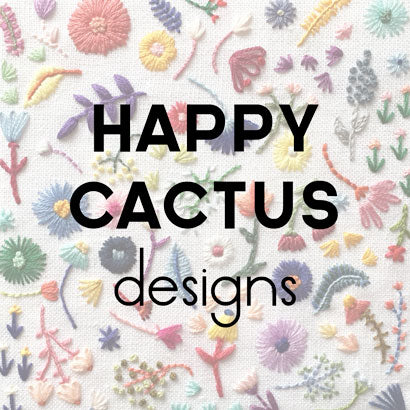July 30, 2019
After you have purchased Hand Embroidery Essentials, there are 3 ways to download the guide, ensuring you won't have a hard time figuring out how to download it.
1) After placing your order, there will be a link to directly download the guide on the final order confirmation page. Under your order number at the top of the page, you'll see a link that says "Click here to download the digital hand embroidery essentials guide."
2) You'll find a link to download the guide at the bottom of your order confirmation email. This email is sent from "Happy Cactus Designs" with the email address hello@happycactusdesigns.com.
3) You will also receive a second email soon after you place your order with a link to download the guide to your computer or other device. Please note that this is a separate email from your order confirmation email and will come from "Happy Cactus Designs" with the email address noreply@sendowl.com. SendOwl is the app used to deliver your digital download. Please check your spam folder if you don't see these emails.
A few notes about the download:
You may download the guide three separate times.
The PDF file size is approximately 21 MB.
Please check your spam folder if you don't see this email. Alternatively, some email carriers have a separate "promotions" folder these emails may be sent to.
The guide is a PDF, so you will need a PDF reader (such as Adobe Acrobat) to open and view the guide. Download one here.
If you have problems with your download, contact hello{at}happycactusdesigns.com.
Want to be the first to hear about Happy Cactus Designs' latest products and promotions? Sign up for our newsletter here.