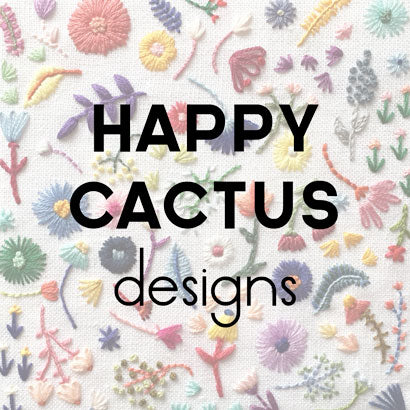March 19, 2013
I filed the paperwork to trademark Happy Cactus Designs nearly a year ago. The official documents finally arrived last week! Happy Cactus Designs is officially trademarked!

March 14, 2013
South by Southwest, the huge tech/film/music conference that takes over Austin every March, has been going for a week now. While I didn't shell out the big bucks for a badge this year, I was happy to see that many of the keynote speeches have been posted online. I just finished watching one from Tina Roth Eisenberg, the creator behind the design blog swissmiss, "designy" temporary tattoo company Tattly, and the Creative Mornings series. In her talk, Tina outlines the rules that she lives by personally and professionally. I found her talk so encouraging for a creative business owner like myself - acknowledging the joy that comes in being about to do what you love and confronting the inherent risks, challenges, and opportunities that arise. Check it out!
March 04, 2013
I've shared my tips for using Facebook to promote your business and interact with your supporters on this blog before.
If you are a Facebook user, you may know that Facebook is always changing the way the site operates and how users interact with one another. One more recent change that direct affects how any small business owner uses Facebook is the introduction of the promoted post.
Now when you create a post through your business page, you have the option to select "Promote" at the bottom of the post and, for a certain dollar amount, Facebook will promote your post in others' news feeds. What exactly does this mean? According to Facebook: "Every day, News Feed delivers the stories you post to your friends and followers. Promote important posts to help people notice them. Promoted posts appear higher in News Feed, so there's a better chance your audience will see them."
So what's the deal? Why choose to promote a post? If you share a regular post, due to Facebook's algorithm that decides who sees what, people who like your page still may not see your post as it may fleetingly appear buried in your followers' news feeds. Pay to promote your post and the number of people who see your post will grow exponentially - not just your current page followers (people who have "liked" your page, but their friends who have no connection to your page.
This is somewhat of a game changer for small businesses who use Facebook as one of their main sources of free advertising and promotion. I have experimented a few times with promoted posts to see what happens when Facebook prioritizes my posts over others.
The post below is an example from the Happy Cactus Designs' Facebook page of a non-promoted post. I shared a photo of my cards on display at one of the retailers I work with in Dallas. According to Facebook Insights, 98 people saw this post.

Last week, I shared a picture of and link to one of my new birthday card designs that I had just added to the online shop. I chose to promote the post, setting a budget of $5.00.

Because I paid to promote it, 1,295 people saw the post. That is hundreds of more people than I actually have following my page, so clearly it was hitting the feeds of friends of my page's followers. I saw a slight uptick in new likes and visits to the site after this promoted post, but nothing truly significant. That said, it did seem slightly exciting that over a thousand people were seeing an image of my cards on Facebook.
This change by Facebook certainly causes dilemmas for small business. How do you decide what to promote? Is it annoying to your non-followers to see a sponsored post by your company appearing in their news feeds? Does it make a significant difference - in terms of number of likes, visits to your site, purchases made, etc. - when you promote a post?
It's not surprising to me that Facebook is making new attempts to monetize the news feed and generate revenue from small businesses like my own wanting to get my name out there. At the same time, it's irritating that for my posts to be seen I need to pay to promote them. While $1 to $10 per post may not seem like a lot, it adds up over time! What are your thoughts on promoted posts?
February 27, 2013
I'm always searching for ways to boost my productivity and have mentioned on the blog here before how I've streamlined my to-do lists process. I recently heard Bob Pozen, the author of Extreme Productivity, mention on during a television interview that he has a process for tackling email: "the OHIO method." OHIO stands for "only handle it once." When you receive an email that you need to react and respond to, do it right away so your inbox doesn't pile up. Pozen says:
"No 'I'll respond later' is allowed," Shapiro says. "Responding later means you take three times longer to get through your email than taking care of it the first time, because responding later means you have to waste time finding and rereading that email... or even worse, the time wasted reminding yourself over and over to get to that message."
How often do you open your inbox and see numerous emails just sitting there waiting for a response? It sure happens to my email inboxes (both professional and personal). I've recently benefitted from setting aside a few chunks of time each day to respond to emails and get rid of others cluttering my inbox. There is less time lost to sorting through emails as well as rereading emails I've already received and figuring out if I need to respond and what to say. Adopting the OHIO method isn't easy - and I'm still sorting out how much time I spend conquering email - but I think it's a simple step towards becoming more productive. Would you try the OHIO method?
January 14, 2013

Many of you have likely already fallen down the Pinterest rabbit hole. I've confessed to my love for Pinterest on the blog before and find myself visiting the site at least once a day. Well, did you know that you can have secret Pinterest boards that are seen only by you and anyone you privately invite to pin with you on that board? When you pin an item to a secret board, it's only seen by you; it doesn't show up on Pinterest to any of your followers. Pinterest released this new feature a few months ago and I love it. I'm all for public boards, but there are times when you don't want your followers to see everything you pin.
I used secret pinboards to pin potential Christmas gifts for friends and family so they couldn't see what I was planning. It was an easy way for me to keep track of what I wanted to give people without saving bookmarks or worrying the recipients would find out. I've also been using secret pinboards to keep track of National Stationery Show related topics like inspiration for my booth and product ideas. I've even heard of retailers using secret pinboards to keep track of potential new products for their shelves.
To create a secret pinboard, go to your main Pinterest board profile page. Scroll all the way down to the very bottom of the page. You'll see a "Secret Board" section. Click on "Create a Secret Board" and there you go! As of now, you can only have three secret boards at a time, so choose your boards wisely and happy (secret) pinning!
January 09, 2013

One of the biggest challenges as both a creative professional and a small business owner is figuring out how to balance my time and get things done. I've slowly created a system that works for me and central to it is the idea of "planning for your day." I used to sit down each morning and quickly pull together a to-do list of what I thought I needed to accomplish. This would inevitably lead to me remembering things I left off the list throughout the day and to trying to prioritize what I needed to conquer first.
December 20, 2012

As we wind down 2012, I thought I'd share a compilation of the small business related blog posts I shared on this blog over the year. I hope other small business owners have found these posts to be helpful. I'm planning even more small business related content for 2013!
Making Things Official
Making Things Work
Jump Start Your Tradeshow Experience with Tradeshow Bootcamp
Making Things Look Good
Essential Components for a Website
Making Things Social
Using Social Media Tools to Grow Your Small Business
Using Facebook to Promote Your Business and Build Brand Awareness
Using Twitter to Promote Your Small Business and Connect with Colleagues
Using LinkedIn to Connect with Industry Colleagues
Using Pinterest to Find Inspiration and Promote Your Small Business
November 29, 2012
I've written in the past about the steps I took to get a website domain and build an e-commerce site for Happy Cactus Designs. An equally important step I took was to sign up for a email address using my own domain. In my opinion, having an address such as you@yourcompany.com looks a lot more professional and established that yourcompany@gmail.com or using a personal email address. If you want your business to be taken seriously, look like a serious business.
While there are many solutions out there, I chose to use Google Apps for Business, a "cloud-based productivity suite." I already had Gmail for my personal email and previously used Google Apps for Business in two other work environments and knew it would best suit my needs for Happy Cactus. While the suite isn't free, it's worth shelling out a few bucks each month for the convenience it provides me.
One of the biggest perks about Google Apps is that everything is based in the cloud so I can access my email, documents, calendar, etc. from any device and any location. This also gives me a little more piece of mind - If my computer crashes or gets stolen, what would happen to all of my correspondence and files? I like knowing that all of my emails and important documents will still be there. I also like being able to tag and categorize emails by topics like clients, vendors, shows, and bills and easily search for a specific email (I probably do this at least three times a day).
What tips do you have for finding the right email solution for your small business?
October 26, 2012
When I launched Happy Cactus Designs, I quickly learned that having high quality product photos is essential. To sell my paper goods online, I need clear and bright photographs of my cards and other products so people can see the details of the design, the colors, and the quality. Photos are also used in my catalog to entice retailers. I'm also frequently submitting photos to press outlets and bloggers. In my opinion, the better the photo, the more likely an editor or blogger is to feature it.

Product photography is not something that can be easily executed. I wish I had a budget for a professional photographer and stylist, but for right now, I'm the jack-of-all-trades and wear the photographer hat from time to time. I have received many compliments about the photographs featured on this site and in the catalog and have been asked by other designers how I do it. Here's some tips and tricks I've learned along the way:
- Invest in a high quality digital camera. I am fortunate to have a fancy Nikon digital SLR camera and a few different lenses. I took a handful of photography classes in college so I have an idea of how to use the settings and take advantage of the camera's features. Some of the more inexpensive point-and-shoot cameras these days can take very high quality photos as well.
- Get a tripod. Trying to shoot a product from different angles can be tricky. I rely on my tripod to keep things steady no matter the angle.
- Do some research! I love perusing catalogs, shopping sites, blogs, etc. to get ideas for styling products and how to shoot my products. Notice what you like and don't like about the product photos you look at. How were the products styled? What are the backdrops? How is the lighting?

- Use natural light. I never use a flash when taking product photos. I usually try to take them outside where the light is best or near a window. It is the most flattering for your photos.
- Creating backdrops doesn't need to be a pricey endeavor. I look for interesting surfaces around my house to photograph my products against. I also frequently use white or colored poster board and rolls of wrapping paper to use as backdrops. I've also had luck with different placemats with interesting textures. I try to steer towards backdrops that are solid or mildly textured so I don't detract from the product. I find accessories around my studio to accompany products and try not to over-do it with the styling.

- Photograph products as the customer or retailer would receive them. You don't want to mislead a customer or editor by photographing a product differently from how it is being sold. For example, all of my products come with white envelopes. While it may look more striking to photograph a card with a colored envelope, I don't want the customer to think that is the option they are purchasing.
- Experiment with a lighting kit. I purchased a kit last year similar to this one that came with light boxes in two different sizes, different backdrops, and two lamps. I don't use it as much as I thought I would, but it's good for getting evenly lit photos.

- Edit. Edit. Edit. I use Photoshop to edit all of my photos. This is almost as time consuming as taking the photos themselves! If you don't know the basics about editing in a program like Photoshop or are looking to improve your skills, search on YouTube or check out the tutorials on Lynda.
October 12, 2012
 When I tell people about my paper goods business, one of the first questions I'm always asked is how I came up with the name Happy Cactus Designs for the company (that's the Happy Cactus on the right). Here's the back story from my About page:
When I tell people about my paper goods business, one of the first questions I'm always asked is how I came up with the name Happy Cactus Designs for the company (that's the Happy Cactus on the right). Here's the back story from my About page:
So just where did the name for the design studio originate? While living in New York City, Brannon bought a tiny one-inch tall cactus to remind her of her Texas roots. With loving attention (and a lot of sunlight), the little cactus grew into a thriving plant…a very happy cactus indeed! Now in Texas, the happy cactus is enjoying the warm Texas sun. Just like the plant, Brannon’s goal for the studio is to take her tiny seed of an idea for a paper goods company and grow it into a line of products that bring color and happiness to everyone.
Truth be told, it took a while to come up with a company name that I liked and felt was a good fit for what I was doing. My qualifications for the name were that it: a) was not just my name (My name, Brannon Cullum, is tricky enough to remember as is), b) was memorable and stood out, c) was not limited to just paper products as I hope to eventually branch out with other non-paper products, d) was easy to spell and pronounce, and e) had an interesting and compelling story behind it.
There were a handful of other worthy names in the running, but in the end Happy Cactus Designs just felt right and it met all of these qualifications. I like that the name evokes a sense of playfulness and fun. It's an easy name for people to recall and I am asked frequently about the origin of the name - a story I love telling.
Before you set your heart on a particular name, do your research and make sure that no one else is using it for your particular area of business. The last thing you want is to decide on a name, start building your business, and then realize you need to change the name. Google the name and check with the U.S. Trademark and Patent Office. You can search here: http://patft.uspto.gov/. It's also a good idea to see if the domain name is available and to purchase it before anyone else does!
How did you name your business?
September 27, 2012
Last week, I wrote about how important it is to have a website up and running when you launch your company and shared a little background on what I was looking for when I created my website. This week, I wanted to share what I believe are the essential components of any successful website.
Consistent Branding: The look and feel of your website should be consistent across the board. Use the same suite of fonts and color scheme on each and every page. Make sure your logo/company name is prominently featured and is the same branding you use on your business card, signage, and other collateral.
Easy-to-Find Contact Information: Is it easy and intuitive for someone visiting your site to get in touch with you? I have my company email address displayed on multiple pages and also have a contact form that can be filled out. I can't tell you how invaluable it is to have that contact form! Many customers and retailers get in touch with me for the first time through that form.
Links to Social Media Sites: As I mentioned in past posts, using Twitter, Facebook, LinkedIn, and Pinterest are great ways to increase your exposure and connect with fans and colleagues. Make sure you have links to these sites on your website! I have widgets that run at the bottom of each page that link directly to my social media pages.
About Us: What's the story behind your business? What do you want potential and existing customers to know about your work? Visitors want to know that there's a human face behind the brand. Highlight your company's mission and any other essential facts you want visitors to know about you.
Good Product Photography: For someone like me, having great photographs of my stationery is essential to selling my product. I spend a lot of time working to have the best product photography possible that showcase my designs.
Clear Product Listings: Along with good photography, it's a wise idea to have well-written and clear descriptions alongside each product. Include information about size, how the product comes packaged, color choices, and any other essential information. Remember, people aren't able to touch the product they see online, so the more descriptive you can be, the better!
September 20, 2012

This month, I'm celebrating Happy Cactus Designs' one year anniversary. It's hard to believe it was just one year ago that I formally launched my small business! People often ask about the steps I took to get off the ground and running. Having quality products with appealing designs was at the top of my list, of course, but I also knew that I needed a website for my company. These days, it's next to impossible to have a company and not have a website.
The first step I took was to purchase the domain for my website - www.happycactusdesigns.com. The last thing you want is to spend a lot of time building up your company and deciding on a company name and then come to find that there isn't a related domain available. After securing the domain, I spent a lot of time researching my options when it came to creating a website and weighing the pros and cons of different platforms. I did not have the technical prowess to create my own site from scratch, so I was hoping to find an e-commerce provider that allowed for some customization and made my products the stars of the page.
Many artists first launch their products on Etsy, an online marketplace for all things handmade and vintage. While Etsy is a great place for many, I ultimately opted not to launch Happy Cactus there for a few reasons. All of your products are listed on your own Etsy shop page, but it's not branded for your company, it's branded as Etsy. It was important for me to have a site that was fully branded as Happy Cactus Designs. Also, I found that Etsy is so oversaturated these days and felt that my products would get lost among thousands and thousands of other products.
Eventually, I chose Big Cartel, a site that caters to artists wanting to sell their products. It was simple, well-priced, and customizable. As my company grew and I decided I needed more functionality to my site, I switched to Shopify. Using a custom template, I was able to add different pages to my site, components that competitors didn't offer. I've been happy with the service so far and have found it really easy to create product listings, update this blog, etc. I've received many compliments about how easy it is to navigate my site and how cleanly everything is laid out. Down the road, I would love to have my own snazzy site with even more features!
When it comes to designing your site, think about what you want your visitors to do there. Do you want them to be able to buy your products? Do you want to share information about your services? Is it important for you to have a blog or a portfolio to showcase? This will help you pinpoint what platforms meet your needs. Then think about navigation. The biggest turn-off for a potential customer is having a site that's hard to figure out. Is it easy to list your products? Can you upload multiple product photos? Can customers easily find their shopping cart and check out without problems? Can they contact you if they have issues with shopping the site? Before you publicly launch your site, have friends and family members test out your site and make purchases. Get feedback from them and make changes accordingly.
Next week, I'll be sharing the essential components you need for a successful website!