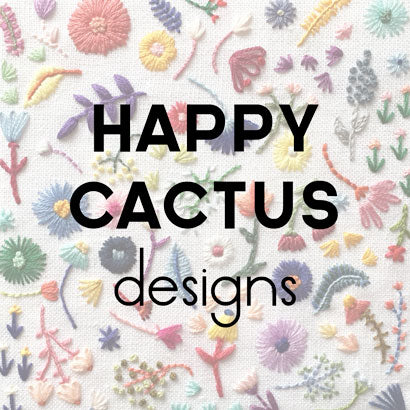December 20, 2012

As we wind down 2012, I thought I'd share a compilation of the small business related blog posts I shared on this blog over the year. I hope other small business owners have found these posts to be helpful. I'm planning even more small business related content for 2013!
Making Things Official
Making Things Work
Jump Start Your Tradeshow Experience with Tradeshow Bootcamp
Making Things Look Good
Essential Components for a Website
Making Things Social
Using Social Media Tools to Grow Your Small Business
Using Facebook to Promote Your Business and Build Brand Awareness
Using Twitter to Promote Your Small Business and Connect with Colleagues
Using LinkedIn to Connect with Industry Colleagues
Using Pinterest to Find Inspiration and Promote Your Small Business
September 13, 2012
 One of the newest social media platforms to hit the scene, Pinterest has been growing by leaps and bounds since it launched a little over two years ago. Pinterest lets you create virtual pinboards for anything you come across on the web. It can also be a great place to share your work and find inspiration.
One of the newest social media platforms to hit the scene, Pinterest has been growing by leaps and bounds since it launched a little over two years ago. Pinterest lets you create virtual pinboards for anything you come across on the web. It can also be a great place to share your work and find inspiration.
I use Pinterest as a way to replace bookmarking websites and saving images to my computer. I have pinboards for things like "Color Combos" that I come across and can refer to later. I've also started a board for "Small Business Resources" so I'm no longer having to remember good articles or sites I've discovered.
Don't be afraid to pin your own work, but don't go overboard. From time to time, I pin images of my own products, well aware that it would be annoying for people who follow my boards to only see images my own work or to pin it all at once. I make sure to use a descriptive caption that includes what the product is and my company name. The best part about Pinterest is that when you click-through on any pinned image it sends you to the original source, so if someone likes what they see, they'll be redirected to my site.
Post high quality images. What makes you re-pin someone else's pinned image? Usually it's because a) you like it and b) it's a great, clear image! People typically only see thumbnail-sized images on Pinterest before they click on them, so if you are going to pin your own work, pick great images where your product is front and center.
Do a little research. Want to know if other people are pinning directly from your website? Here's a trick - go to the URL http://pinterest.com/source/happycactusdesigns.com (enter your web address at the end in place of mine) and you can see who is pinning what. It's an interesting way to see what people are attracted to and what boards they are pinning your products to.
September 06, 2012

- Create a bio. I keep my bio short and sweet - "Owner/Designer behind Happy Cactus Designs - Hand Drawn Paper Goods - Stationery & Greeting Cards" and include the URL to my website. In the weeks leading up to the National Stationery Show, many designers include their booth number in their bio.
- Be authentic. It's great to use Twitter to promote your own business and share updates on new products and other relevant company news. At the same time, none of your followers wants to read tweets that are only about you. Just like Facebook, it's best to balance self-promotion with sharing other content.
- Don't be afraid to join the conversation! Part of what makes Twitter fun is you can quickly correspond with others. A lot of people use Twitter to crowdsource requests for information. Before the National Stationery Show, I ended up meeting and tweeting with a number of other stationery designers. It was so fun to finally meet in person! I've even been able to use Twitter to network with journalists which resulted in press mentions.
- Use a management app. I rarely use the actual Twitter web interface to post tweets and read my stream. I prefer Tweetdeck, a social media dashboard that lets you send and read tweets, view profiles, and search hashtags. It's also integrated with Facebook, so I can manage and follow what's happening on both platforms from one dashboard. I've heard Hootsuite is also a great service.
- Use hashtags strategically. Hashtags are words or phrases preceded by the hash symbol (#) and can add context to your tweets. Many events these days have their own hashtags, as well. Around May, you'll start seeing a slew of #NSS hashtags relating to the National Stationery Show.
How do you like to use Twitter?
August 30, 2012

As I previously mentioned, LinkedIn, the professional social networking site, is a great place for connecting with industry colleagues and learning more about companies. Like other social networking sites, when you join LinkedIn, you create a profile with pertinent professional information. I make sure that my professional information is kept up to date and that I link to the Happy Cactus Designs website in my profile. A person viewing your profile on LinkedIn cares about where you've been, who you know, and how a potential connection between the two of you could add value to their own business pursuits.
LinkedIn also hosts industry discussion groups. I was surprised (and delighted) by the number of groups related to the stationery industry!
Greeting Card, Stationery & Gift Industry Gurus is the best of the stationery-related LinkedIn Groups that I have come across. It's well managed, and the discussions are usually informative. Members tend to post questions about manufacturing resources, printing, and packaging, as well as to request general feedback about their lines. Card & Gift Manufacturer & Sales Rep Exchange is good as well. I also belong to Greeting Card Network Group and Stationery Designers. In my opinion, the discussions in these two groups are hit or miss. There tends to be a lot of self-promotion and spammers posting random job announcements.
In the weeks leading up to the National Stationery Show, the show management has also hosts a private LinkedIn group for new exhibitors. I participated in the group last spring and discussions in the group tended to be sporadic. I heard from others in the industry that the group has been more active in years past.
Some groups are private and you must request to join; others are open. I've found that private groups with a good moderator, like the Greeting Card, Stationery & Gift Industry Gurus, tend to have better discussions and are not bogged down by spammers. I highly recommend electing to receive a daily digest of discussions for each group you join so you are not receiving emails all day long from group members.
August 23, 2012
In this edition of my Small Business Resources series, I want to briefly look at how to use Facebook to promote your business and build brand awareness (check out last week's post for a general overview of the social media tools I use). These days, having a presence on Facebook is as important as having your own website. In fact, many companies are opting to eliminate the company website altogether and only have a Facebook page.
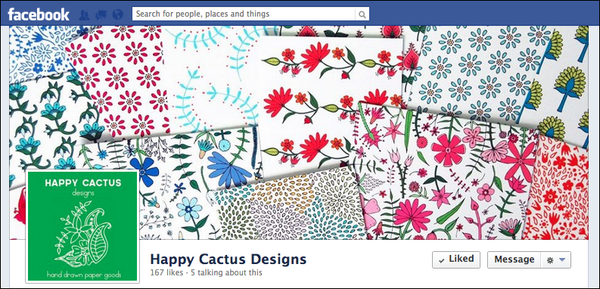
Here are some key tips when it comes to managing your business' Facebook page:
- Interact with your fans and be authentic. Technology has given us the opportunity to get to know our customer base better and learn more about what draws them to a particular brand. It's important to view your Facebook posts as conversations with potential and existing customers. Don't be afraid to ask questions or elicit feedback on new products or events. Think about what types of posts you would like to read. Also, make sure you respond to what fans post on your page. I've definitely come across companies' pages where customers post questions, praise, or complaints and the page moderator never takes the time to respond to them. No one likes being ignored!
- Make your status updates interesting. I've found my most successful posts have been when I share sneak peeks of new products, invite fans to upcoming events, or ask questions. Photos tend to elicit the highest response rate.
- Don't over-post. No one wants their Facebook news feed to be bombarded with posts from one company or person. The quickest way to lose Facebook followers is to overtake their feeds and annoy them. I prefer to post just once a day.
- Timing is important. There has been endless analysis about the best time of day to share updates on Facebook. Consensus seems to be that lunchtime (around noon) and early evening on weekdays tend to be optimal times for capturing the most views.
- Take advantage of Facebook Insights. What's the point of using Facebook to promote your business if you don't know how people are engaging with your page? Use Insights, Facebook's analytics tool, to see if all of your hard work is paying off.
- Pay attention to Facebook's changes. Facebook is always changing its policies and updating its tools, and it's important to stay on top of the news so you can keep your page looking its best. For example, when Facebook changed to the timeline layout, I knew I needed to add an eye-catching cover photo. I also learned how to highlight important posts so they appear more prominently on my page. Mashable is a great source for keeping up to speed with social media news.
- Make sure you have a Facebook widget on your company's website. One of the best ways to promote your Facebook page is to feature a link to that page on your company's website. Promote your Facebook page on email newsletters and add a link to your page in your email signature.
Do you have any tips for using Facebook to promote your business?
August 16, 2012
The first post in my small business series was all about doing your research and the first steps I took to launch my stationery company. I have many different topics in mind for future posts, but wanted to focus first on how you can strategically use social media tools to grow your small business. Prior to launching Happy Cactus Designs, I spent a number of years studying social media platforms in graduate school and implementing strategic plans using social media tools with a number of non-profits and foundations, so I hope I can share some of my wisdom.
These days, it's next to impossible to run a business without some sort of social media presence. With Happy Cactus Designs, I have found that using social media tools is an excellent way to build awareness about my brand, interact with potential and existing customers, and network with colleagues. Here's some of the social media tools/sites I can't live without.
![]()
Icons designed by carrieloves
- Facebook: With over 900 million active users, Facebook is obviously the dominant social media platform. The day I launched my company's website, I also launched a Facebook page and have watched the number of fans who "like" my page grow over the past eleven months.
- Twitter: Who knew 140-character messages could be so vital to effectively marketing a company? I've been using the @hapcactus Twitter handle since the day my company launched. I check in with my Twitter stream throughout the day and tweet about my work, communicate with others in the industry, catch up on news (...and the occasional celebrity gossip), and to track trends.
- Pinterest: While much younger than Facebook and Twitter, Pinterest has been growing by leaps and bounds since it launched a little over two years ago. Pinterest lets you create virtual pinboards for anything you come across on the web. It can be a great place to share your work and find inspiration.
- LinkedIn: LinkedIn is considered by many to be Facebook's boring little brother. The professional social networking site helps you connect with former and current colleagues and learn more about companies. LinkedIn hosts professional "groups" you can join on different topics related to your industry. These are great forums for asking questions and learning from key influencers in relevant industries.
I end up using each of these platforms at least once a day (and usually multiple times in any given day) to connect with others, share news, and learn. In the coming weeks, I'm going to focus on each platform in separate posts and share my tips for effectively using each to build your business. What social media tools do you use? Which tools are you curious about learning more about?