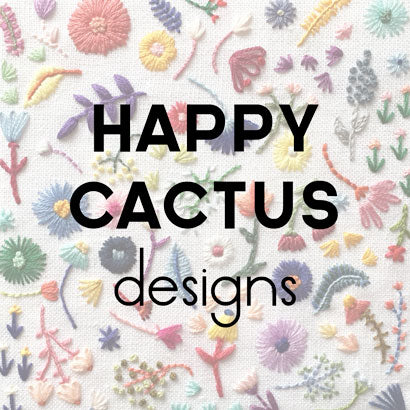PLEASE NOTE
Orders placed October 17 - 22 will ship October 23.
Subscribe to our newsletter and receive an exclusive list of Brannon's 6 must-haves for hand embroidery. When you subscribe, you'll be the first to hear about Happy Cactus Designs' new product launches, special promotions, and studio news.
July 24, 2015
Do you love scouring Pinterest for beautiful images and ideas as much as me? It's also a great place to discover items that I want to buy (hello new bedside table) and to create wishlists. Pinterest recently launched Buy It buttons on Pinterest where you can safely and securely buy products through the app.

As of the publishing of this post, the Buy It button is only available on Pinterest's iPhone and iPad apps in the United States. I'm excited that you can now shop Happy Cactus Designs' products via the Buy It button. An enormous percentage of my site traffic comes from Pinterest, so I'm hoping this will be a great new avenue for discovery and sales.
June 13, 2014
Do you follow Happy Cactus Designs on Instagram?

It's the social media site where I've been spending the most time lately. I've been using the photo-based app to share a behind-the-scenes look at Happy Cactus, sneak peeks of new products, updates on retailers carrying our goods, and other fun things. Follow along at @happycactusdesigns
March 20, 2014
Do you follow Happy Cactus Designs on Pinterest? Two of my most popular and growing boards are both dedicated to small businesses.
The first board is Small Business Resources. On this board, you'll find interesting articles and tips I've coming across for more effectively running your small business.
The second is Small Business Social Media Resources. This board is dedicated to useful articles for more effectively and creatively using social media to promote and run your small business. You'll find tips about using Pinterest, Facebook, Twitter, Instagram, and other platforms here.
Hope you find these boards helpful!
February 26, 2014

I love connecting with fans of Happy Cactus Designs across different social media platforms. You'll often find me tweeting small business articles, sharing sneak peeks of new products on Instagram, pinning inspirational images from the world of fashion and design on Pinterest, and offering exclusive promotions just for my Facebook fans.
Hop on over to your favorite channel and follow Happy Cactus Designs on Instagram, Pinterest, Facebook, and Twitter.
February 20, 2014
The 25% off sale on personalized social stationery is going strong! You can get all of the details here. I'm often asked which personalized design is most popular. Hands down, the pastel flowers folded cards has been the best seller. It is based off the Thank You Pastel Flowers card (one of our top selling thank you cards).

I love that the name is not directly in the center of the card - it makes it much more subtle. It's also a nice mix of pastel hues, which makes it a great gift if you aren't sure of the recipient's favorite color.
Check out all of our personalized designs in the lookbook and take advantage of the 25% off sale through March 7th!
February 06, 2014
Where do you turn to for small business news, advice on running a creative enterprise, or the latest trends in social media marketing?
Here's my list of essential reads on all of the above. I highly recommend subscribing to these newsletters and adding these blog feeds to your reader. I take time each day to read posts and watch videos from the sources below. It gives me a moment to pause on whatever I'm working on and think about my business - its past, present, and future.
Small Business Gurus
Especially for Creative Business Owners
News and Insights for Small Business Owners and Entrepreneurs
WSJ Journal Report: Small Business
Stay Up to Speed on the World of Social Media
January 30, 2014
I've blogged here before about experimenting with Facebook ads, also known as "boosted" or promoted posts, where you pay a little bit of money to ensure your Facebook posts are seen by more of your followers and their friends.
Recently I've been reading about more and more small businesses who have grown aggravated with Facebook's "pay to be seen" strategy, and I've joined those ranks.
I understand Facebook's desire to make money, but their constant tweaking to the feed algorithm, coupled with the newfound inability to get a post seen by more than a small portion of people who have already chosen to like and follow your business page, has made me grown tired and weary of using Facebook as a way to promote my business.
Another troubling problem is Facebook's system for approving ads. I sell stationery and greeting cards. Many of my cards have a text-based greeting on the front. Yet every now and then when I "boost" a post, the ad immediately gets rejected. Why? Per Facebook's terms, "Ads that show in the Feed are not allowed to include more than 20% text." I end up having to fill out forms and go back and forth with Facebook staff to explain that the text is part of my product, not promotional text, and request that the ad be re-approved. There seems to be no way to get around this issue.
Below is an example of the most recent of my ad that was rejected for this reason.

Ross of Fifty Five Hi's, a buddy of mine in the industry from Tradeshow Bootcamp, shared this video that does a great job explaining the flaw in Facebook's system.
As I plan marketing strategies for Valentine's Day and upcoming promotions, it's hard to figure out how I want to incorporate Facebook into this strategy. Part of me is considering leaning more heavily on Pinterest and Instagram to share what's going on, but it is hard to ignore my Facebook fanbase.
What do you think? Have you struggled with getting your posts seen on Facebook?
January 24, 2014

As a small business owner invested in using social media platforms to share news about my company, I'm always trying to figure out the best way to share my content across the various channels.
It seems that many businesses lump all "social media" together and think that as long as you cross-post your blog post to your Facebook page, Twitter account, and Instagram feed, you've covered your bases. While this is one strategy, it ignores the fact that to be a more effective marketer and better engage followers, you need to tailor your content to each specific channel and its set of users. The way your followers use and interact with Twitter is probably different from how they use Instagram. And these days, users are savvy enough to tell when you've just hit the "Share to Facebook" button rather than taking a few moments to reconfigure the content for that particular audience.
Here's an example of how I might share a new Valentine's Day product:
On Pinterest: The image is king on Pinterest, so I make sure to pin the most compelling and vibrant image I have of the product on my site. I then craft a strong description using keywords so it's more likely to be discovered and re-pinned.
On Instagram: Again, the image is king. For product photos, I've found that having a vibrant background (a bright color or a texture) often helps a product stand out in the stream of photos. Hashtags are also helpful for guiding people to your content. You cannot hyperlink to URLs within an Instagram description, so I recommend adding "see link in profile" to direct followers to a particular site.
On Facebook: I make sure to upload an image that is the optimal size for Facebook. I can tweak the description I used on Pinterest and adapt it for my Facebook crowds by asking a question, asking followers to "like" or share the image, or including a link to my site where they can shop the product.
On Twitter: I try to provide the appropriate context, use a link shortener to maximize the number of characters I have available, and occasionally use hashtags to make my tweet more discoverable.
One final tip: Review your settings on each of your social media channels to see if you are auto-Tweeting when you Pin or automatically updating Facebook when you post a photo on Instagram. Nothing will drive your followers crazier than when you go on a Pinning spree and their Twitter stream is overloaded with tweets about your pins, so be careful about your settings.
October 24, 2013

Posting photographs on your business' Facebook page is a great way to attract customers and share products. The tricky part is knowing what size photos work best on the site. I've pulled together a quick list of all of the various photo sizes for posting and sharing images on Facebook. Here's a cheat sheet to help you out!
COVER PHOTO: Displayed at 815 pixels by 315 pixels. You can upload a photo double that size (1702 pixels by 630 pixels) for better quality and Facebook will resize it. Facebook lets you have up to 20% of the photo have text in it. Read more about the do's and don'ts of cover photos here.
PROFILE PHOTO: Displayed at 180 pixels by 180 pixels. If you upload a rectangular image, it will be cropped on the sides so it fits to the square shape. It's important to remember that your profile image will be seen around Facebook - on pages you like or common on and in your fans' newsfeeds, so make it eye-catching!
PHOTO ALBUMS: Displayed at 960 pixels by 720 pixels up to the maximum upload size of 2048 pixels by 2048 pixels. When you upload photos to an album, check the "high quality" photos box so you are posting the highest resolution photos to your page.
TIMELINE PHOTOS: Displayed at 403 pixels by 403 pixels. Keep in mind that if you have rectangular images, it will only display the center of the image, so keep the most important content of the photo in the center.
APP ICONS: Displayed at 111 pixels by 74 pixels. I recently designed custom icons for the Twitter, Newsletter, and Shopping apps on my Facebook page which makes my page more cohesive and pleasing to the eye. Here's an easy tutorial for creating your own icons.
Read more small business posts about using Facebook here.
September 25, 2013

Lately I've been seeing more and more news about the power of Pinterest to drive sales and boost brand awareness. There's no doubt that Pinterest has become a key tool in the social media marketer's toolbox. With over 70 million registered users and a growing audience in Europe, there's wonderful opportunities to harness Pinterest to raise brand awareness and increase the potential for sales.
According to recent research, 21% of Pinterest users go to the store to buy an item they liked or pinned, and nearly a quarter of socially-generated online sales these days comes from Pinterest. I didn't expect numbers this high! From a quick review of my own Google Analytics, the largest driver of traffic to my site from social sources is Pinterest - double the amount from Twitter and five times the number of visitors from Facebook.
Well-known companies are also becoming savvier about how they promote their brands on Pinterest. For example, J. Crew recently used the site to share sneak peeks of new items in their Fall collection. Many companies also aim to not overload their Pinterest boards with only pins of their own products. Rather, they create boards sharing other images that are inspiring and in line with their aesthetic and brand identity. Two such examples are West Elm's "Dream House of the Day" board and Poppin's color board. Etsy has "guest pinners" that create their own boards with products from the marketplace. Pinterest is impacting offline marketing as well. Nordstrom places tags with the Pinterest logo on products in-store to identify them as popular on Pinterest.
Just as "Pin It to Win It" competitions are becoming more prevalent in the marketplace, Pinterest announced last week that it has begun experimenting with Promoted Pins.
With Pinterest's continued growth, should small business owners spend less time focusing on Twitter and Facebook for social promotion and instead turn their attention to building a Pinterest audience to promote their brands? What strategies are you using to promote your brand on Pinterest?
P.S.
Looking to learn more about using Pinterest for small business? Check out my tips here.
March 04, 2013
I've shared my tips for using Facebook to promote your business and interact with your supporters on this blog before.
If you are a Facebook user, you may know that Facebook is always changing the way the site operates and how users interact with one another. One more recent change that direct affects how any small business owner uses Facebook is the introduction of the promoted post.
Now when you create a post through your business page, you have the option to select "Promote" at the bottom of the post and, for a certain dollar amount, Facebook will promote your post in others' news feeds. What exactly does this mean? According to Facebook: "Every day, News Feed delivers the stories you post to your friends and followers. Promote important posts to help people notice them. Promoted posts appear higher in News Feed, so there's a better chance your audience will see them."
So what's the deal? Why choose to promote a post? If you share a regular post, due to Facebook's algorithm that decides who sees what, people who like your page still may not see your post as it may fleetingly appear buried in your followers' news feeds. Pay to promote your post and the number of people who see your post will grow exponentially - not just your current page followers (people who have "liked" your page, but their friends who have no connection to your page.
This is somewhat of a game changer for small businesses who use Facebook as one of their main sources of free advertising and promotion. I have experimented a few times with promoted posts to see what happens when Facebook prioritizes my posts over others.
The post below is an example from the Happy Cactus Designs' Facebook page of a non-promoted post. I shared a photo of my cards on display at one of the retailers I work with in Dallas. According to Facebook Insights, 98 people saw this post.

Last week, I shared a picture of and link to one of my new birthday card designs that I had just added to the online shop. I chose to promote the post, setting a budget of $5.00.

Because I paid to promote it, 1,295 people saw the post. That is hundreds of more people than I actually have following my page, so clearly it was hitting the feeds of friends of my page's followers. I saw a slight uptick in new likes and visits to the site after this promoted post, but nothing truly significant. That said, it did seem slightly exciting that over a thousand people were seeing an image of my cards on Facebook.
This change by Facebook certainly causes dilemmas for small business. How do you decide what to promote? Is it annoying to your non-followers to see a sponsored post by your company appearing in their news feeds? Does it make a significant difference - in terms of number of likes, visits to your site, purchases made, etc. - when you promote a post?
It's not surprising to me that Facebook is making new attempts to monetize the news feed and generate revenue from small businesses like my own wanting to get my name out there. At the same time, it's irritating that for my posts to be seen I need to pay to promote them. While $1 to $10 per post may not seem like a lot, it adds up over time! What are your thoughts on promoted posts?
January 14, 2013

Many of you have likely already fallen down the Pinterest rabbit hole. I've confessed to my love for Pinterest on the blog before and find myself visiting the site at least once a day. Well, did you know that you can have secret Pinterest boards that are seen only by you and anyone you privately invite to pin with you on that board? When you pin an item to a secret board, it's only seen by you; it doesn't show up on Pinterest to any of your followers. Pinterest released this new feature a few months ago and I love it. I'm all for public boards, but there are times when you don't want your followers to see everything you pin.
I used secret pinboards to pin potential Christmas gifts for friends and family so they couldn't see what I was planning. It was an easy way for me to keep track of what I wanted to give people without saving bookmarks or worrying the recipients would find out. I've also been using secret pinboards to keep track of National Stationery Show related topics like inspiration for my booth and product ideas. I've even heard of retailers using secret pinboards to keep track of potential new products for their shelves.
To create a secret pinboard, go to your main Pinterest board profile page. Scroll all the way down to the very bottom of the page. You'll see a "Secret Board" section. Click on "Create a Secret Board" and there you go! As of now, you can only have three secret boards at a time, so choose your boards wisely and happy (secret) pinning!